Part 1. Course Reflection When I think back to what I have learned in this course, the biggest thing that stands out is an overall greater understanding of the multiple avenues, methods, and possibilities for integrating technology into any type of curriculum or subject matter. There were times when I thought to myself, how am I going to complete this assignment and stay within the content area of financial literacy? Yet time and time again I was able to think critically, look at all the Web 2.0 tools and technologies available, and come up with some sort of creative application for using them in a financial literacy lesson. I already knew going into this course that technology has the power to positively impact nearly every facet of education. Being able to sit down and actually create these positive impacts myself within an unconventional content area however really brought to light an even greater appreciation for educational technology as a whole. In terms of professional growth I have unlocked new potential ways for using technology to promote financial literacy. While performing research for assignments, I also discovered a multitude of new internet resources that I have already been able to share with students and colleagues. As a result of this course my teaching practice has already changed as well. There are a good number of technology tools I wasn't aware of before this class began that I am now putting to use on a consistent basis. In particular my presentations have changed dramatically thanks to newly discovered tools such as Prezi, Sliderocket, PowToon, and several others. Not only do I have a greater understanding on how to integrate technology into curriculum thanks to this course, but I have also increased my knowledge of cognitive, constructive, behaviorist and connective theory to help guide the integration. These theories will play a significant role in appropriately adapting technology into my delivery of financial literacy education going forward. I have also come several steps closer towards mastery of the AECT standards through completion of this course. Practice of standards 1 through 3, which are design, development, and utilization, took place throughout the semester thanks to the project based approach to all our assignments. In particular I feel that Instructional Strategies (1.3), Audiovisual Technologies (2.2), Computer-Based Technologies (2.3), Integrated Technologies (2.4), and Media Utilization (3.1) were demonstrated in the majority of my assignments. Once again I find myself at the end of a semester that has allowed me to explore new tools, gather new resources, and put me that much closer to my goal of earning a Master in Educational Technology from Boise State University. I will look back on this class fondly and continue to build upon the work I have created in it moving forward. Part 2. Blog Self Evaluation Content: 60 Points
I would rate myself as proficient in this area. I feel that a good amount of thought, analysis, and insight was put into each posting. A strong attempt was made to relate both research and my own real life experiences to the topics given each week.
Readings and Resources: 15 Points
I included references to the text book or other additional research in nearly every posting. An attempt was also made to include links to outside resources in my posts that fit each topic and would be of use to my classmates and anyone else reading my blog. I also used APA style references at the end of each post as necessary.
Timeliness: 15 Points
Every post for the semester was made on time before the weekly deadline. However, towards the middle to end of the semester, several of my postings were not made until the last possible day. This unfortunately did not allow my classmates the appropriate amount of time to read and respond to my posts, which resulted in me receiving less feedback.
Responses to Other Students: 25 Points
My goal for each week was to respond to at least 3 classmates blog posts. In my responses I tried to identify the points they made that most engaged me based on a personal level. I tried to then build off my personal experience to expand upon the ideas being presented and hopefully promote further thought on the subject.
The computer I have been using all this week is my work laptop having been out of town at a conference, so for the purposes of this blog post I used it as my testing ground. The laptop runs Windows 7 enterprise so what I had available to me were the built in accessibility tools. One thing I found disappointing was how one accesses the accessibility features. You have to go through the start menu and into the applications folder, and then again into a sub-folder called “Ease of Access”. This seemed to be a lot of navigation to get to these tools for initial setup, and would be especially difficult for a user with disabilities. 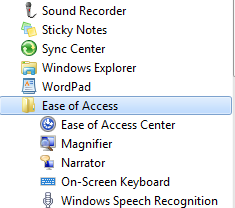 One nice feature however, was the “Ease of Access Center”. Once you open this center the screen reader automatically starts up, giving you audio queues on how to proceed. Here you can setup each of the accessibility tools, as well as configure them to start each time you log on into windows with a user ID. I liked that the built in screen magnifier would dock itself to the top of the screen. From there it would magnify the location of your mouse cursor. You could also drag the mouse cursor around like a magnifying glass instead. The on-screen keyboard worked well but had very limited options, so I could see someone using a 3rd party product with more options if they needed something like this. I played with the high contrast settings as well, which was definitely an interesting change from the usual windows look and obvious how it could help people with certain visual impairments. Within the Narrator screen reading tool there was an option to echo a user’s keystrokes. This seems like it would come in handy for someone who can still use a normal keyboard but can’t perfectly see what they are typing on screen. They can get an audio confirmation of what keys they hit.
After a Google search I found the following link on the Microsoft website: http://www.microsoft.com/enable/training/windows7/. It offers tutorials and guides for all the accessibility tools or functions built into windows. It is a great resource for anyone who wants to use them to their full potential. Overall it was interesting experience to use functions in windows that I would have otherwise never touched.
As someone who does not teach a subject that falls cleanly into the main content areas of English and language arts, foreign and second language, math and science, social studies, art and music, or physical and health education, I come across several obstacles toward technology integration. In my experience, financial literacy falls somewhere along the lines of a combining math, science, and social studies. Being a hybrid of those content areas I feel that it shares a couple of their challenges in technology integration. Roblyer and Doering (2012), note that the vast amount of easily accessible internet information can modify the traditional trust of a student teacher relationship which leads to problems delivering social studies content. I experience this first hand teaching financial literacy due to the prevalence of financial websites on the internet spouting various opinions, which may or may not always be factually based. My students will often try to contradict certain points I may be making during the Q&A portion of my presentation. What I have found as a solution to this is including my sources for information in presentations slides or documents, and to encourage students to further look at those sources themselves when in doubt. If they have facts to back things up I encourage them to share an opposing point of view but only if they have something to back it up. It is important they learn to research rather than just go off what they heard or read on the internet being that literally anyone can upload content these days.
In the area of science and math, some organizations argue and some studies show that computer simulations cannot substitute for real life experiments (Roblyer & Doering, 2012). This is something I have seen firsthand and stress to my students when using financial simulations like Investopedia. No matter how accurate a simulation is it will always be just that, a simulation. Once they actually start using real money for investing, savings plans, business plans or whatever might have been previously simulated, there are going to be new unforeseen consequences they may not be ready for. To help them plan for this I am vigilant to include disclaimers whenever I facilitate any type of money simulation activity. I have to stress up front and constantly reiterate that what is learned in the virtual world does not transfer 100% to the real world.
Roblyer, M. D., & Doering, A. (2012). Integrating educational technology into teaching. (6th ed.). Pearson Education Inc.
Technology can have a huge impact in making lesson content of all subject areas more engaging. Just looking around the internet it is easy to see examples of this. A quick Google search will demonstrate how simulations and virtual activities are making subjects like math or science more inviting to the masses. The proliferation of foreign language software and English learning aids are empowering more people to enhance their verbal communication and reading comprehension abilities like never before. There is one content area in particular that I see as most exciting when it comes to finding new ways technology can enhance its instruction. The content area I am speaking of is Social Studies. Roblyer and Doering (2012) note that technology within the area of social studies has been referred to as a “Sleeping Giant”, by Martorella. Even though technology has not achieved its full potential in the realm of social studies, that potential is revealing itself more and more each day. One great example for the potential of using technology to aid social studies instruction that I have come across is MyReadingMapped . The site contains what it considers documentaries in the form of Google Maps that cover certain historic events. One example on the site is a Google Map of James Cook’s voyage to the South Pole, with locations mapped to different passages from his book. Students can actually get a visual of s place Cook is talking about while they read his experience. Technology opens the doors to a treasure trove of social and historical information. According to Boughan and Kerwin (2006), technology gives teachers and students an easier and more efficient means of accessing primary sources thanks to online databases like the Library of Congress, the National Archive's Database, and more. This is in my opinion one of the biggest relative advantages technology brings to social studies. When I was growing up a need to research mean having to visit a physical library. Now students can access historical documents including maps and photographs 24/7 from their own home or classroom. Technology integration in Social Studies education means that with just a few clicks of the mouse a student can go from reading about a subject to seeing it on video on a site like HaveFunWithHistory. Boughan, K., & Kerwin, M. (2006). Technology in social studies. Retrieved from http://schoolcomputing.wikia.com/wiki/Technology_in_Social_Studies Roblyer, M. D., & Doering, A. (2012). Integrating educational technology into teaching. (6th ed.). Pearson Education Inc.
Whether surfing the internet from a home computer, school computer, or even these days on a mobile device, it is very likely that most high school and college students do not feel any sense of danger or risk. Considering a majority of these students have grown up using the internet for a significant portion of their lives without any experiencing any harm or foul their sense of invulnerability is not surprising. The reality is that there are dangers and risks associated with internet use all around us, and our students vulnerability to them is only increasing as they continue to spend more time online both in and out of school. The following are some of the major internet safety concerns for students and some guidelines to help avoid them. 1. Online Predators Traditionally this online threat largely came via chat rooms. Now however, thanks to popular social networking sites such Facebook and MySpace this threat has spread through new avenues. Students tend to post personal information about themselves freely on these sites such as their full name, hometown, sex, and so forth. As a result students can unknowingly post enough information about themselves to become vulnerable to stalkers and even abduction or sex crimes. Unless students have met someone they choose to network themselves with online in real life, there is no way of knowing who that person on the other computer truly is. The following links offers insight into some of the ploys used by internet predators and tips for students to protect themselves. http://www.internetsafety101.org/predators101.htm http://suite101.com/article/keep-teens-safe-online-a58538 2. Identity Theft The internet has created new ways for students to become victims of identity theft. The risk comes not only from social networking sites where students list personal information freely and openly, but has also increased due to the prevalence of online shopping and online forms or accounts. Since many online businesses or other websites store personal information for their shoppers and users, it means another avenue for identity thieves to access your information. The following link offers tips for student in preventing identity theft online. http://www.tdbank.com/bank/preventingidtheft_online.html 3. Scams With the internet being such a great way to reach people, which means it is also a way for criminals to use it to try and rob them. These scams often come via email offering claims of free money or prizes. With many college students scraping by on savings, part time jobs, money from parents, or financial aid the prospect of free or easy money may seem quite alluring. The risk posed by internet scams is that students may find themselves taken for real money or perhaps have personal information taken in their pursuit to cash in on a prize that doesn’t really exist. The following links offer tips for avoiding internet scams. http://www.onguardonline.gov/topics/avoid-scams http://netforbeginners.about.com/od/scamsandidentitytheft/ss/top10inetscams.htm 4. Viruses & Malware One of the biggest risks comes from viruses and malware. These are malicious computer programs that can wreak havoc on a personal or school computer system and network. They can result in everything from computer crashes, stolen passwords, erased hard drives, to key logging, tracking internet use, or even taking over a computer entirely. This threat often stems from the propensity of students to download pictures, music, software, and other documents off of the internet. Every download from an unknown internet source can mean students potentially infecting their personal computer or even a school computer with a virus or malware. The following links offer tips on avoiding viruses and malware. http://www.ed.ac.uk/schools-departments/information-services/services/help-consultancy/help-services/online-help-guidance/staff/it-help/user-guides/viruses-malware http://www.surfnetkids.com/tech/335/tips-for-protecting-your-computer-from-viruses/ The following links offer additional resources for teachers and students to teach or learn about internet safety. http://www.pamf.org/teen/life/risktaking/internet.html https://www.ncjrs.gov/internetsafety/ http://ciese.org/internetsafety.html http://www.freetech4teachers.com/2011/01/11-resources-for-teaching-learning-web.html
References: Alessi, S. M., & Trollip, S. R. (2001). Multimedia for Learning Third Edition. Needham Heights, Massachusettes, USA: Allyn and Bacon. Anyagre, P., & Anyagre, S. (2009, August). The use of video and multimedia in teacher education. Presented at Deta Conference Distance education and teacher education in africa, University of Cape Coast, Cape Coast, Ghana. Retrieved from http://www.deta.up.ac.za/archive2009/presentations/word/Anyagre &Anyagre.pdfChandra, R. (2005). Impact of media and technology in education. (p. 49). Satyawati Nagar, Delhi: Kalpaz Publications. Retrieved from http://tinyurl.com/9posj2a Krippel, G., McKee, A. J., & Moody, J. (2010). Multimedia use in higher education: promises and pitfalls. Journal of Instructional Pedagogies, 2, Retrieved from http://www.aabri.com/manuscripts/09329.pdf
Spreadsheet software like the widely used Microsoft Excel is something the general public normally associate with the business world. These days however, the reality is that spreadsheets are not just for accountants and bookkeepers but are actually serving an even greater good. Educators are now utilizing spreadsheets to help educate students in all types of subjects, as well as support many of the functional needs in their classroom. According to Baker and Sugden (2003), “there is no longer a need to question the potential for spreadsheets to enhance the quality and experience of learning that is offered to students.” The relative advantage of spreadsheet software is that it allows students to more easily work with large sets of numbers. For me personally I struggle working with numbers on paper. In a software spreadsheet however, I am better able to perform calculations and manipulate numbers the way I need or want to. Another benefit of something like Excel is that it can incorporate multiple types of data with numbers including text, dates, currency. Students can also represent the data in a spreadsheet visually using the graph and chart functions of the software programs. Using spreadsheets to help visualize complex data is believed to help students more than other static numerical tools (Roblyer and Doering, 2012).
While most people have experience with Excel, or have had exposure to some sort of spreadsheet software, database software is probably more alien to most and not as generally utilized. Working with database software is in my opinion more difficult and time consuming than using spreadsheets, but I ultimately attribute that feeling to my inexperience with the software. Through my entire educational experience, from elementary school through college, I never once had a learning experience that involved database software. However, that doesn’t mean that database software doesn’t bring its own relative advantages to the table in terms of teaching students or helping educators get their job done. Roblyer and Doering (2012), state that databases help students understand how organizations store data, teach them how to mine data for patterns, and facilitate the practice of problems solving. I have not been exposed to using databases for those purposes but I see the potential is there. My personal experience with databases has been accessing information shared by multiple people. I think more educators should consider setting up a class database where students can share their knowledge. Students could collaborate on building a virtual knowledge bank to use for assignments and studying.
References:
Baker, John and Sugden, Stephen J. (2003) "Spreadsheets in education –The first 25 years," Spreadsheets in Education (eJSiE): Vol. 1: Iss. 1, Article 2
Roblyer, M. D., & Doering, A. (2012). Integrating educational technology into teaching. (6th ed.). Pearson Education Inc.
When I think of software presentation tools PowerPoint is immediately what jumps to mind. I think this is because I grew up in an era where it was pretty much the go-to standard and only option available. It was also how the majority of my instructors or other presenters delivered their material to me. PowerPoint is a great piece of software and as described by Teachnology (1999), it can add new dimensions to learning and serve as powerful tool for delivering information. According to Hewitt (2008), “Unlike most of the other software products that have made their way into the Office suite, PowerPoint has never had significant market competition.” When I look around the web today however, there are so many exciting new presentation software tools available that PowerPoint finally does have strong competition in my opinion. Therefore I think it is really important for educators to explore all their options when it comes to crafting a presentation. SlideRocket, Prezi, and Google Docs Presentations are all great alternatives to PowerPoint. They have all the modern features and tools necessary for meeting ones presentation needs, though each may have certain strong points depending on those needs. When using software presentation tools like those mentioned above it is important to remember that their true purpose is to highlight key points of our verbal presentation, not supplant it. These tools are also a great way to present visual representations of things that are difficult to adequately describe with words. A new tool, which I recently became aware of, seems to blur the lines by allowing you to combine voiceovers with animation to explain your ideas. This new tool is PowToon which is currently in public beta. While I don’t see PowToon as a replacement to any of the full-fledged slide based presentation software, I think it can be really powerful for expressing complex or “boring” ideas. Since PowToon exports what you create to YouTube that means once can also embed a PowToon into your Prezi or SlideRocket presentation. I think that we are currently entering an exciting time where we will continuously see new software presentation tools entering the market. I feel these new tools will continue to expand the ways that we as educators can teach and present our content. This is a great thing in my opinion as we need keep pace with the ever changing needs and expectations of students born in the internet age. References: Hewitt, J. (2008, October 29). Ms powerpoint: From humble beginnings to business meeting standard. Retrieved from http://www.brighthub.com/office/collaboration/articles/13189.aspx Teachnology. (1999). Retrieved from http://www.teach-nology.com/tutorials/powerpoint/
The idea of using computer software to teach is not a new concept. According to Roblyer and Doering (2012), educators and software developers have been evolving the idea since the 1960’s. These days computer software designed for teaching is often referred to as either “Instructional” or “Educational” software. Instructional software is any program designed with the primary purpose of teaching or aiding in self-learning. Instructional software often falls into five main categories. These categories are drill and practice, tutorials, simulations, instructional games, and problem-solving programs. However, the current trend is moving towards software that has multiple functions and combines these categories into a single package (Roblyer and Doering, 2012). There are many advantages instructional software can have over traditional teaching methods. These advantages include enabling students to better learn independently, providing immediate feedback, offering greater access to information, and allowing for levels of experimentation not possible in a regular classroom (Grove, 2012). It is important to remember that despite the opportunities using instructional software presents, it does not necessarily guarantee success or is it a solution to all of teacher’s challenges. Merit software, one of the leading educational software companies even acknowledges this on their website. They state that there is not any single software product that helps all students but instead, “most educational software products are only helpful for a particular type of student at a certain competency level ("An insider’s perspective," 2008).” That is what makes choosing the correct educational software such an important decision. Jackson (2008), states that there are two basic approaches to choosing the right educational software. These are to either use guides to software and websites that list resources which have already been judged on their merit, or to complete an assessment of the software on your own (Jackson, 2000). One great guide for finding quality instructional software I found is the Educator Software Reviews found on the Education World website. According to the site, “Education World's product evaluations reflect the observations and opinions of classroom teachers and educational technology coordinators, based on actual classroom use ("Educator software reviews," 2011).” The reviews include not only overall comments regarding the software but usability, performance, and usefulness feedback as well. Another site I found that has a list of instructional software and reviews is SuperKids. Two sites I discovered that don’t have reviews but offer software that could be self-assessed by the instructor were The Problem Site and SchoolForge. An insider’s perspective on educational software. (2008). Retrieved from http://www.meritsoftware.com/educational_secrets.php Educator software reviews. (2011). Retrieved from http://www.educationworld.com/a_tech/archives/edurate.shtml Grove, A. (2012, April 11). Understanding educational software in the classroom. Retrieved from http://www.brighthubeducation.com/teaching-methods-tips/102583-advantages and-disadvantages-of-educational-software-in-the-classroom/ Jackson, G. (2000). How to evaluate educational software and websites. TechKnowLogia, Retrieved from http://www.techknowlogia.org/TKL_Articles/PDF/129.pdf Roblyer, M. D., & Doering, A. (2012). Integrating educational technology into teaching. (6th ed.). Pearson Education Inc.
|
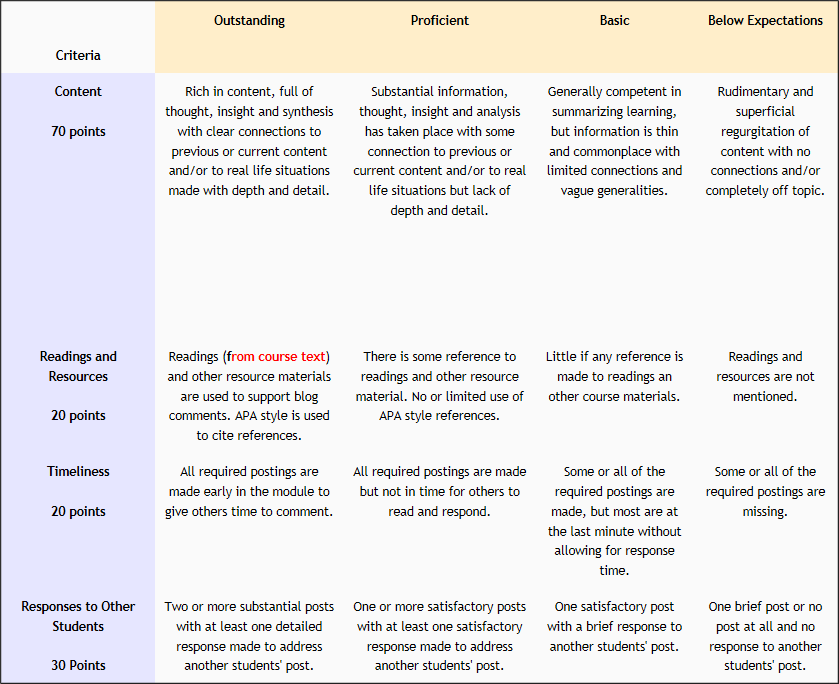
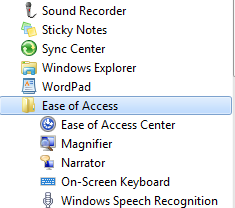
 RSS Feed
RSS Feed