Part 1. Course Reflection
When I think back to what I have learned in this course, the biggest thing that stands out is an overall greater understanding of the multiple avenues, methods, and possibilities for integrating technology into any type of curriculum or subject matter. There were times when I thought to myself, how am I going to complete this assignment and stay within the content area of financial literacy? Yet time and time again I was able to think critically, look at all the Web 2.0 tools and technologies available, and come up with some sort of creative application for using them in a financial literacy lesson. I already knew going into this course that technology has the power to positively impact nearly every facet of education. Being able to sit down and actually create these positive impacts myself within an unconventional content area however really brought to light an even greater appreciation for educational technology as a whole.
In terms of professional growth I have unlocked new potential ways for using technology to promote financial literacy. While performing research for assignments, I also discovered a multitude of new internet resources that I have already been able to share with students and colleagues. As a result of this course my teaching practice has already changed as well. There are a good number of technology tools I wasn't aware of before this class began that I am now putting to use on a consistent basis. In particular my presentations have changed dramatically thanks to newly discovered tools such as Prezi, Sliderocket, PowToon, and several others.
Not only do I have a greater understanding on how to integrate technology into curriculum thanks to this course, but I have also increased my knowledge of cognitive, constructive, behaviorist and connective theory to help guide the integration. These theories will play a significant role in appropriately adapting technology into my delivery of financial literacy education going forward. I have also come several steps closer towards mastery of the AECT standards through completion of this course. Practice of standards 1 through 3, which are design, development, and utilization, took place throughout the semester thanks to the project based approach to all our assignments. In particular I feel that Instructional Strategies (1.3), Audiovisual Technologies (2.2), Computer-Based Technologies (2.3), Integrated Technologies (2.4), and Media Utilization (3.1) were demonstrated in the majority of my assignments.
Once again I find myself at the end of a semester that has allowed me to explore new tools, gather new resources, and put me that much closer to my goal of earning a Master in Educational Technology from Boise State University. I will look back on this class fondly and continue to build upon the work I have created in it moving forward.
Part 2. Blog Self Evaluation
When I think back to what I have learned in this course, the biggest thing that stands out is an overall greater understanding of the multiple avenues, methods, and possibilities for integrating technology into any type of curriculum or subject matter. There were times when I thought to myself, how am I going to complete this assignment and stay within the content area of financial literacy? Yet time and time again I was able to think critically, look at all the Web 2.0 tools and technologies available, and come up with some sort of creative application for using them in a financial literacy lesson. I already knew going into this course that technology has the power to positively impact nearly every facet of education. Being able to sit down and actually create these positive impacts myself within an unconventional content area however really brought to light an even greater appreciation for educational technology as a whole.
In terms of professional growth I have unlocked new potential ways for using technology to promote financial literacy. While performing research for assignments, I also discovered a multitude of new internet resources that I have already been able to share with students and colleagues. As a result of this course my teaching practice has already changed as well. There are a good number of technology tools I wasn't aware of before this class began that I am now putting to use on a consistent basis. In particular my presentations have changed dramatically thanks to newly discovered tools such as Prezi, Sliderocket, PowToon, and several others.
Not only do I have a greater understanding on how to integrate technology into curriculum thanks to this course, but I have also increased my knowledge of cognitive, constructive, behaviorist and connective theory to help guide the integration. These theories will play a significant role in appropriately adapting technology into my delivery of financial literacy education going forward. I have also come several steps closer towards mastery of the AECT standards through completion of this course. Practice of standards 1 through 3, which are design, development, and utilization, took place throughout the semester thanks to the project based approach to all our assignments. In particular I feel that Instructional Strategies (1.3), Audiovisual Technologies (2.2), Computer-Based Technologies (2.3), Integrated Technologies (2.4), and Media Utilization (3.1) were demonstrated in the majority of my assignments.
Once again I find myself at the end of a semester that has allowed me to explore new tools, gather new resources, and put me that much closer to my goal of earning a Master in Educational Technology from Boise State University. I will look back on this class fondly and continue to build upon the work I have created in it moving forward.
Part 2. Blog Self Evaluation
Content: 60 Points
I would rate myself as proficient in this area. I feel that a good amount of thought, analysis, and insight was put into each posting. A strong attempt was made to relate both research and my own real life experiences to the topics given each week.
Readings and Resources: 15 Points
I included references to the text book or other additional research in nearly every posting. An attempt was also made to include links to outside resources in my posts that fit each topic and would be of use to my classmates and anyone else reading my blog. I also used APA style references at the end of each post as necessary.
Timeliness: 15 Points
Every post for the semester was made on time before the weekly deadline. However, towards the middle to end of the semester, several of my postings were not made until the last possible day. This unfortunately did not allow my classmates the appropriate amount of time to read and respond to my posts, which resulted in me receiving less feedback.
Responses to Other Students: 25 Points
My goal for each week was to respond to at least 3 classmates blog posts. In my responses I tried to identify the points they made that most engaged me based on a personal level. I tried to then build off my personal experience to expand upon the ideas being presented and hopefully promote further thought on the subject.
I would rate myself as proficient in this area. I feel that a good amount of thought, analysis, and insight was put into each posting. A strong attempt was made to relate both research and my own real life experiences to the topics given each week.
Readings and Resources: 15 Points
I included references to the text book or other additional research in nearly every posting. An attempt was also made to include links to outside resources in my posts that fit each topic and would be of use to my classmates and anyone else reading my blog. I also used APA style references at the end of each post as necessary.
Timeliness: 15 Points
Every post for the semester was made on time before the weekly deadline. However, towards the middle to end of the semester, several of my postings were not made until the last possible day. This unfortunately did not allow my classmates the appropriate amount of time to read and respond to my posts, which resulted in me receiving less feedback.
Responses to Other Students: 25 Points
My goal for each week was to respond to at least 3 classmates blog posts. In my responses I tried to identify the points they made that most engaged me based on a personal level. I tried to then build off my personal experience to expand upon the ideas being presented and hopefully promote further thought on the subject.
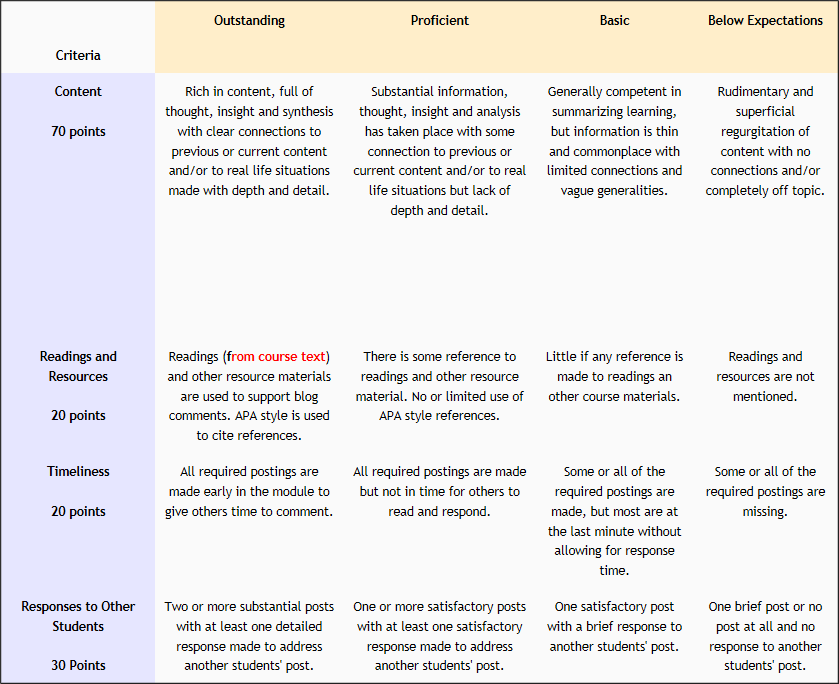
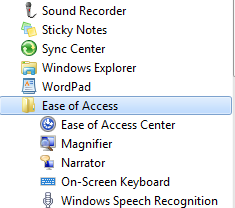
 RSS Feed
RSS Feed